I was excited with David Riley took on the ‘Hex Learn’ project for a new Triptico app but really…. what he has created in ‘Think Link’ deserves your attention.
‘Think Link Plus’ – the first preview, received some really positive comments. Trusted, hugely experienced colleague and IT solutions company Director Mike McSharry (@mikemcsharry) described David’s work as ‘absolutely stunning.’ Now I am biased, but not only do they look good they have real educational impact. One or two complementary tweets fell past my eye-line as well… so thank you for that.
[blackbirdpie id=”167170864465457152″]
However, just hold on a minute, David spent most of his spare time working on the app for the past week and its almost done….
This morning I had a good look around the latest version, and posted a few suggestions back to David (@David_Triptico). I know its not finished, but Think Link is so good, that I am going to let my Year 7s loose on it this morning. To allow them to showcase their understanding of how campaign leaflets are constructed and how the different features of a leaflet are combined for impact. Here is their answer….. and you will notice the language elements and the visual elements clustered together. This activity was led by Mollie, you received suggestions from the class and managed the ThinkLink board.
Recent Updates
Colour, remove hex, print borderline (very useful) and user guide. In saying that, it is so easy to use, it doesn’t really need a user guide. It is definitely one of the products strengths.
The saved Triptico file records both the colour and the coordinates, very useful.
Known Bugs
When loading a saved page, the colours change. The students actually liked this bug!
Feedback
I know David plan’s to release Triptico into the wild pretty soon but just for the record here are the points / requests I shared with him.
Add a hex tile for the activity title.
You have a remove hex option. Can the hexs also be made editable once created? That way you could correct typos, change the colour? This could open new learning opportunities in terms of grouping and re-grouping hex’s? (I know you can do this in the save file).
Student Feedback
This class loves being interviewed via @ipadio and the thought that their opinions count. And of course they do.
Students really liked it –
The first request was that when hexs ‘connected’ they actually connected. More imoprtantly that when two or more connected hex’s were moved, they ALL moved. Grace then astutely added, this would require you to be able to disconnect a hex as well.
Mollie asked for a hover feature. For example, if you are using terms, you could hover over a hex to reveal a definition. Interesting idea I thought. (This was also a later reflection from our Yr 11 interview with Cameron in a subsequent post.)
Shawn said that the colour “was important to his understanding and to understanding the importance of the connection.”
Olivia asked if we could upload a background image.
All this and more in the ipadio post. Lets hope we hear Davids response.
Please support the Triptico App.
[qr_code_display]


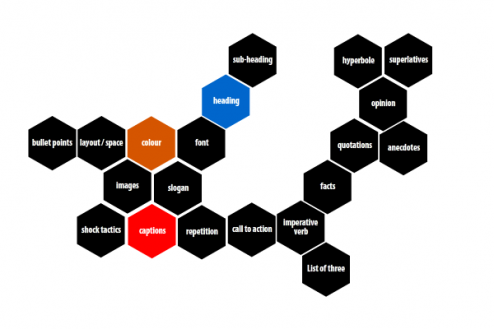
Hello Kristian,
Thanks for taking the time to blog about the resource – and a special thanks to your students for their feedback and innovative ideas.
I agree that the ability to link hexagons would certainly be helpful – and Grace is correct to note that it would then be important to allow learners to ‘break apart’ linked hexagons and move them independently once again.
Mollie’s hover idea is brilliant – and I think that this could be a really helpful feature… especially if you are loading a board that you made a while ago and need to quickly remind yourself about what each term means. This is something I would definitely like to add and something that I think lots of teachers and students around the world would appreciate – so thank you for the idea!
I am pleased that the colour option is proving popular with Shawn too – it is a good way of categorising hexagons in a visual way and I am pleased that he found it to be helpful.
Background images are really helpful in ‘Word Magnets’ and it may be, as Olivia suggests, that they will be effective in this resource too. It is certainly something to investigate…
Well, lots for me to think about Kristian – and you are obviously lucky to teach such an imaginative and innovative group of students!
Thanks again for all of your feedback – it is very much appreciated and I hope that you will continue to find the resource to be helpful – it is an interactive resource that you have all helped to build, after all! I hope too that you will continue to share your ideas and feedback.
Thanks, David.
David, that is an amazingly detailed and complementary response. We thought you might drop by, leave a message but I will be sure to share it with them tomorrow. You are clearer a very talented designer and programmer and our class certainly recognises and appreciates it. So did Cameron and later in the day Yr11 PSRE students.
Pingback: Think Link – Feedback Please! | Triptico | Inspiration for Imaginative Teachers