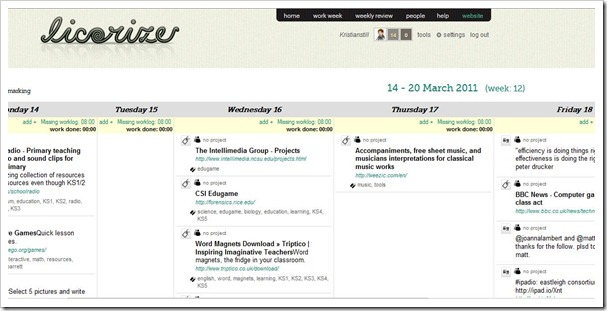So, intrigued I am continuing with my Licorize set up review.
Step 4
Up until now, its been a solo effort. The next step was to invite collaborators. I am not 100% confident in what Licorize will be used for, so I think a few, select invites might be the best way to start. However, you are currently limited to Google, Facebook and Linkedin. Maybe I will look to create a project and connect manually….. You can add contacts manually in the ‘People’ box, by email of username.
Step 5
A second, more Twittercentric tool is to use Twitter to setup Licorize tasks or strips. More information here. The required task is actioned by including @licotodo/idea/note in your tweet. Clever. Again, a feature I will use when I am a little more familiar with Licorize.
Step 6
The Language step. Done.
Step 7
There is a community of help with Licorize and an opportunity to request features and make suggestions.
So now I have created and setup the account. Completed tasks/strips. I can delete the completed tasks/strips.
Step 8
 Not on Licorize’s list, but lastly, attend to your profile. Gravatar (a webservice) provided my image and I was able to set work hours. IMHO its important to keep your profile as accurate as possible (hard when you have 20+ web accounts). Lastly, do take note of the tabs buttons in the top right and the excellent calendaring available in Licorize. (From which I not the work done calculator).
Not on Licorize’s list, but lastly, attend to your profile. Gravatar (a webservice) provided my image and I was able to set work hours. IMHO its important to keep your profile as accurate as possible (hard when you have 20+ web accounts). Lastly, do take note of the tabs buttons in the top right and the excellent calendaring available in Licorize. (From which I not the work done calculator).
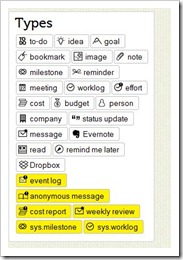 Now, as a result of mistakes and exploratory clicks, there is a lot more Licorize has to offer, the tag types list alone highlights the thinking behind product, with bookmarked items tagged for purpose and not only by content. Add this to a new level of collaboration and its getting interesting.
Now, as a result of mistakes and exploratory clicks, there is a lot more Licorize has to offer, the tag types list alone highlights the thinking behind product, with bookmarked items tagged for purpose and not only by content. Add this to a new level of collaboration and its getting interesting.
I think the best way forward from here is to work with Licorize.
Step 9
Finally WordPress and Licorize. Licorize WordPress plugin allows you to add a button for recording such content in Licorize – so to make it nice and easy for your readers and “add to Licorize” feature button, but what I am really hoping they will offer is the ability to automatically push ‘Licorized links’ back to the WordPress posts. This is the key feature of Delicious and a question I will ask via the support forum.
Time to create a project, cultivate a community and download the app. I will feedback in a few weeks time with a users review.
One very small observations, having a web /digital footprint means a rather extension tag history, leaving these feature blocks rather too large. We need to be able toggled on/off or move the blocks.
[qr_code_display]