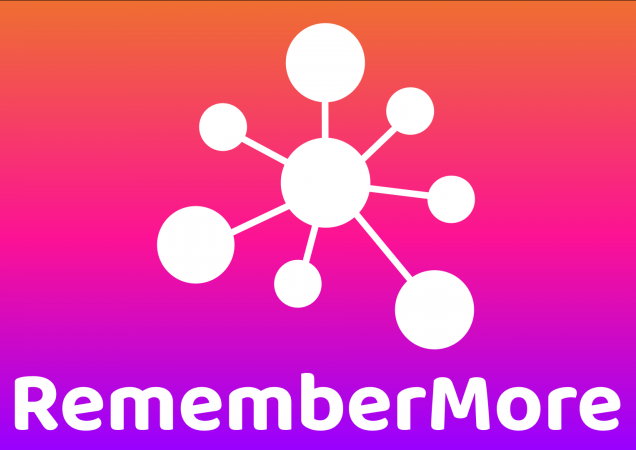One of the key benefits of working on RememberMore on two fronts, as developer and practitioner, is that the hands on delivery experience is just so insightful in designing and building the classroom.remembermore.app (CRM), platform and RM app. So what is new this term or cycle as we see it. My sixth cycle or start of term with retrieval practice, my third cycle with CRM, my first cycle with the RememberMore app available to learners ahead of the start of term.
New and improved
With CRM – we have
- Set and shared a pedagogy or protocol for employing CRM – RRRR-RRR. An educators guide, keeping the four steps of delivery – Select the deck, select the categories and tag, set the Review, learners respond.
- Individual decks now have URLs – link directly to a deck.
- Reorder and Refresh buttons – supporting delivery
- Match mode – as requested by educators, a fourth mode.
On Retrieve ➡️ Reflect ➡️ Reveal ➡️ Report ➡️ Repeat with options to ⤵️ Reorder and 🔄 Refresh and Refine we have a clear, road tested pedagogy. Of course starting a new cycle (a new text), we get to test the effectiveness on the Reorder button.
Starting another new text, highlighted the usefulness of Reorder, as we started with a focused decks (<30) and a low number of questions (3-6) in building powerful, early success and confidence. We did not go much beyond #Context and #Dystopian and #Crime genre key words – learners in Y7 by the end of the week (5 exposures) were just getting to grips with dystopian conventions – these are not easily accessible words (dictatorship, microcosm) and Y8 had a good handle on Victorian conventions (having previously been exposed to A Christmas Carol) and the conventions of the crime genre. As teaching, then retrieval practice, presenting, then reordering just five dystopian prompts, certainly help secure learner confidence.
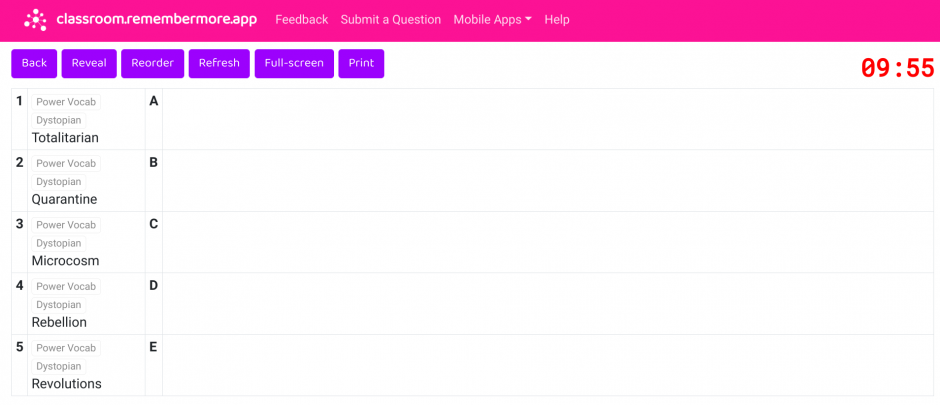
As the week progressed, we used Reorder and then Refresh when success rates were about 4/5, sticking with the same focused decks (<17) together, Reorder and Refresh were a very effective combination – it was also the classes homework #nomarking. We then added in Context (7) before moving onto reading Chapter 1. As we did, learners started to pick out examples, or asked questions, about dystopian references. Adding #Ch 01 (53) has certainly given us pause for thought.
Build upon success – use Reorder before Refresh and Refine.
Personally, I have not used Match mode – however others have. It has been used effectively in revision groups and with “year 11 history intervention” groups.
Even though CRM is powerful, it falls well short of the RememberMore app.
What have I learnt from teaching RememberMore
- A number of learners had accessed the ‘new’ deck ahead of the class via the app – roughly 20% (noting it is available via both CRM and RM and I have no metrics from CRM.) On starting class this week, it was clear one or two learners clearly knew alot about the context. — JC/DS – this is to recognise your pre-work and investment.
- With minimal guidance, learners were comfortable using the app – the video did help. However, they did not fully utilise the Notes or the Session Summary. This was also reported by another RM colleague – I have plans to created an extended ‘How to’ video aimed at learners but for teachers also.
- In Year 7 30% of learners do not have a mobile device, in Year 8 this is reduced to 20%. All have access to the retrieval prompts via CRM, though no adaptive, learner still enjoy using CRM.
- With RM, the start of class is very quite. Eerily so. Why? Prompts are personalised. The most noise comes from me, teaching the learners without access to the app via with CRM. I am curious as to what a full RM class will be like?
- This term I share one of my two Year 8 classes with a teacher in training. I am fortunate to be teaching with such a positive, open minded and talented teacher. Her reception of both CRM and RM was very positive and encouraging. CRM was simple enough for her to use it in her very first lesson with the class.
- Learners are self-directing their learning, the app is adapting to their learning needs. Below are two examples, check the dates! 101 cards reviewed, 40 mins invested, last accessed on a Saturday lunchtime.
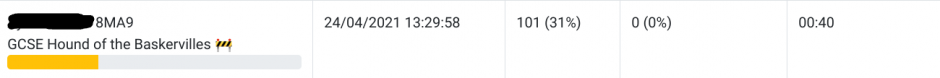
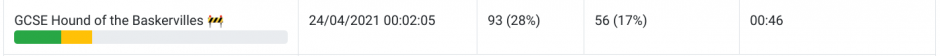
Weekend reflections from class this week
- Pre-learning, self-directed by the learners is clearly positive. How can it be further encouraged? RM Rewards?
- With the context established through RM, (and prior learning) the discussion around the opening chapter of The Hound of Baskervilles, has already benefited. Of course, it will benefit the class when reviewing the relationships at Baskerville Hall.
- Conversation are more informed and frequently included Doyle or Victorian references.
- The quizzing routine of “Last learner standing,” is already taking too long – learners already know more. Solution – extend the deck challenge.
- Now that I share one Year 8 class, I intend to ask my colleague to share her thoughts – if she has time. Teacher training is tough enough. I am curious to gauge her thoughts on having the CRM deck at her finger tips.