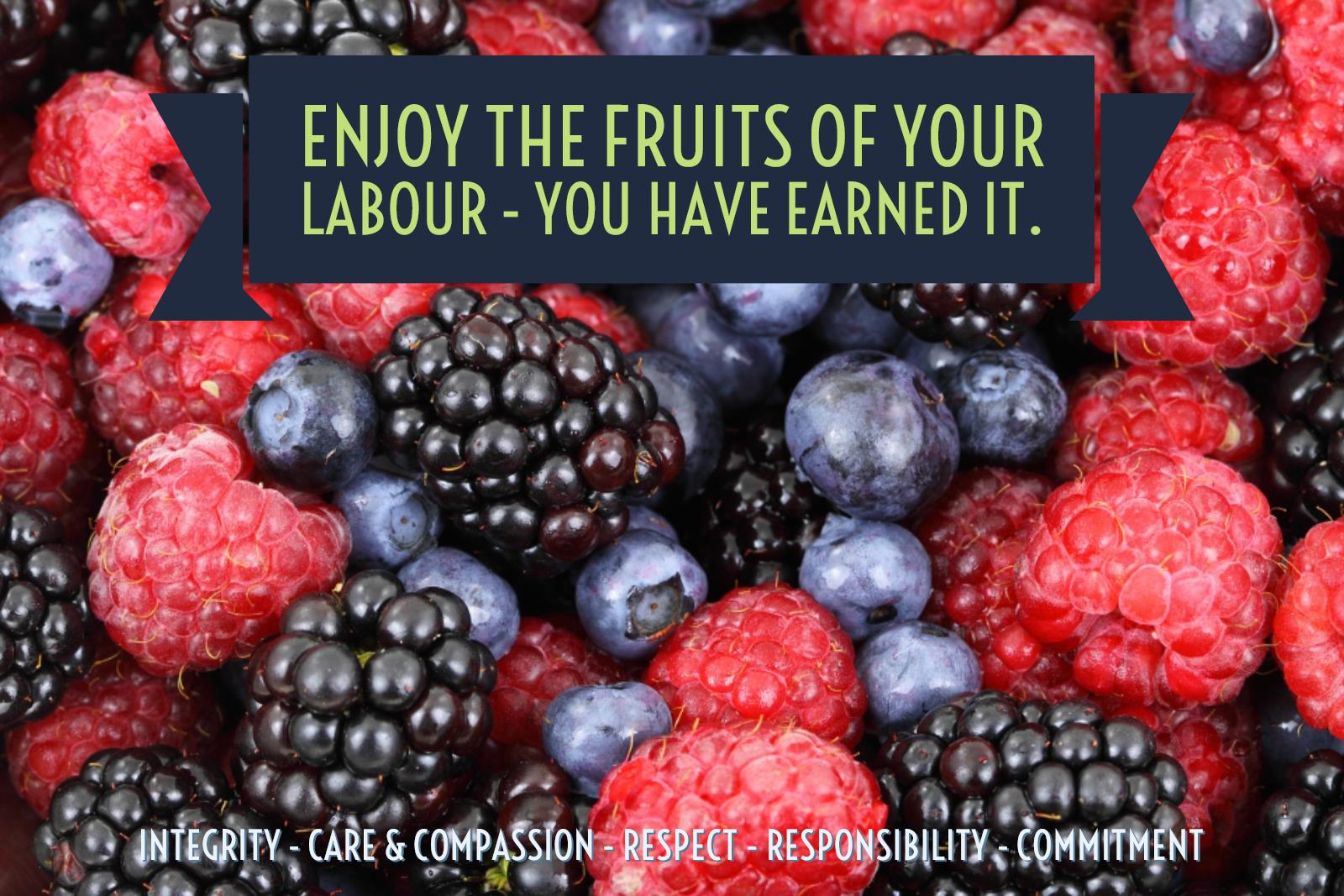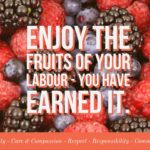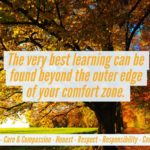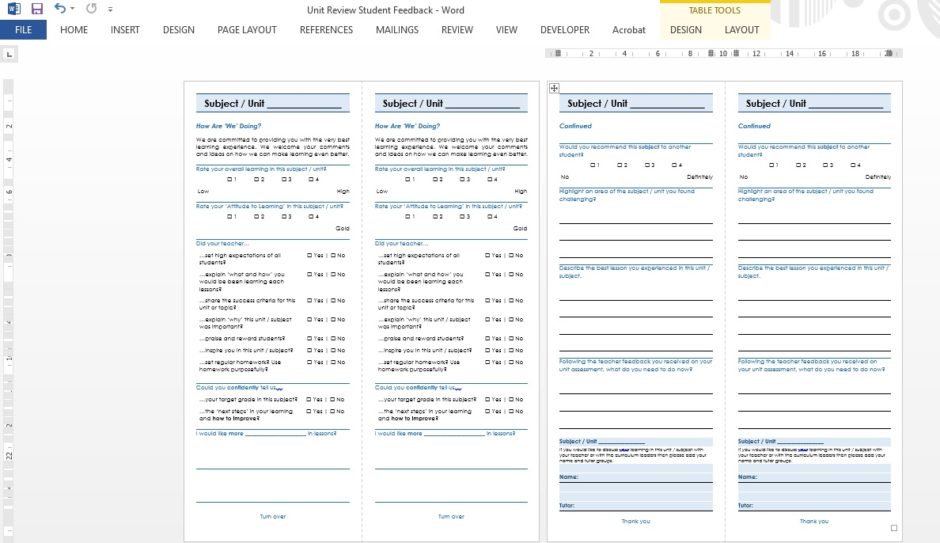There is a truck load of posts and articles on the use of praise; when to praise, what to praise, tiered praise systems, public or private praise, the fragilities of praise and praise or feedback? With all that in mind, when students or staff go that extra mile, I value hand written notes or postcards.
As Marshall McLuhan prophesised, the medium is the message. In other words, the medium you choose not only affects what your message says, but also influences how it is perceived. A hand written message communicates a personal investment (if only my hand-writing was as beautiful as Mrs French inked comments). It some how shares an unwritten message of gratitude. Students rarely get mail, a delivered postcard is therefore memorable and (unlike digital communications) some how semi-permanent. Unlike comments in books, they are also very public and reach a wider audience than just the recipient. For these reasons, I use them sparingly, though try and commitment myself to one or two postcards a week.
Creating personalised or subject specific postcards is a snip with Adobe Spark Post (free) and a Word template (which I will add to this post when the school server pops back up).
With the exception of “Power for Good,” the postcard examples shared here were made from Adobe’s built Creative Commons library, default themes, text fonts, colour palettes on a 3:2 size image. If there were fewer choices, I’d probably make my final decisions even quicker. After, I add the school values and logo and in less than 5 minutes, I’m done. Changing the Adobe theme, creates a new version of the postcard in just a matter of… done.
Save and download the images and add them to the Word template (on which we also share a safeguarding message). Replacing the existing image is easy with “right click and change image.” This keeps everything align for the double-side print. Run through the photocopier on card and trim on the guillotine. All that is left to do is write your comment.
[qr_code_display]