So the Team keeping an eye on Office Mix dropped me a line.
Thanks for sharing the mix! We’d love to work with you to get this into a featured mix.
Sure, why not?! Admittedly the Powerpoint needed a little work…but the other of a slide designer was a little strong.
The team followed up with an offer of slide design support (I didn’t think the design was all that bad) and a request for “interactivity.” The team asked if I would try adding a “response section.” I had seen the “Quizzes Videos App” on the MIX ribbon and seen the embedded questions in the demo MIXes so thought that I would accepting the challenge. 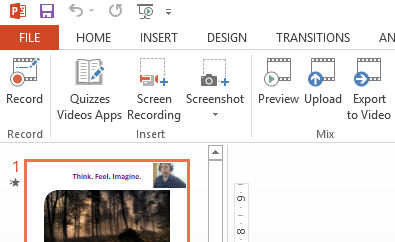
Adding the Quiz app was just a two step process. IN fairness, it doesn’t need it’s own MIX.
STEP 1 – SELECT the INSERT TAB and then click STORE. Search MIX.
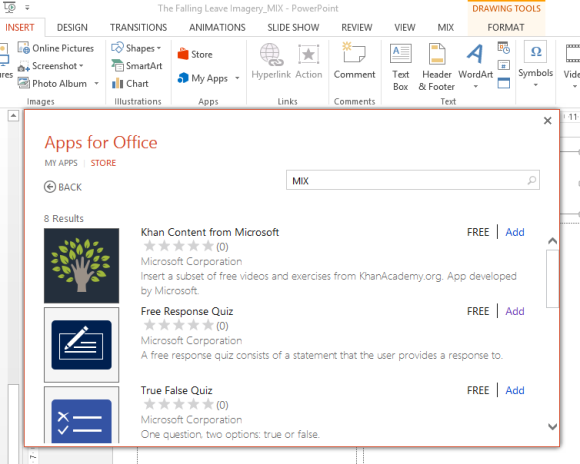 (It was whilst I was at the STORE I also notice a word cloud app.)
(It was whilst I was at the STORE I also notice a word cloud app.)
STEP 2 – Add the response quiz you wish to use. Back to the INSERT TAB and then “My App.” Select the response quiz. Simple.
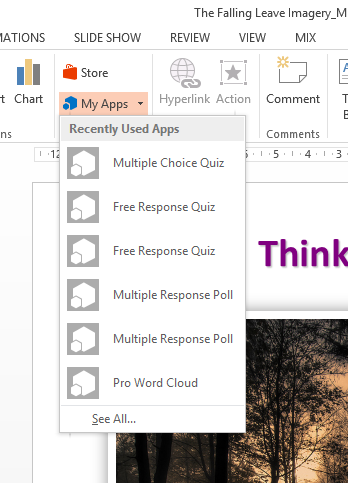
The finished quiz question. A multiple choice question with multiple choices allowed.
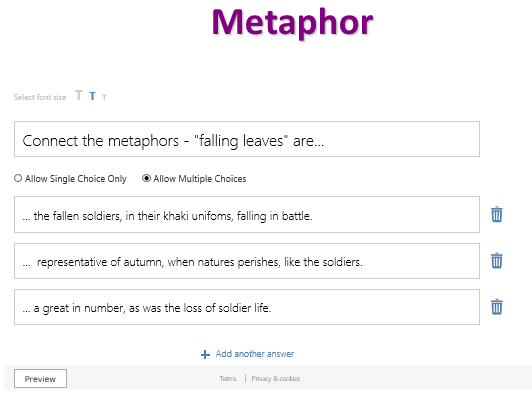 Which looks like this in the MIX. (Next time I will set the TEXT to small).
Which looks like this in the MIX. (Next time I will set the TEXT to small).
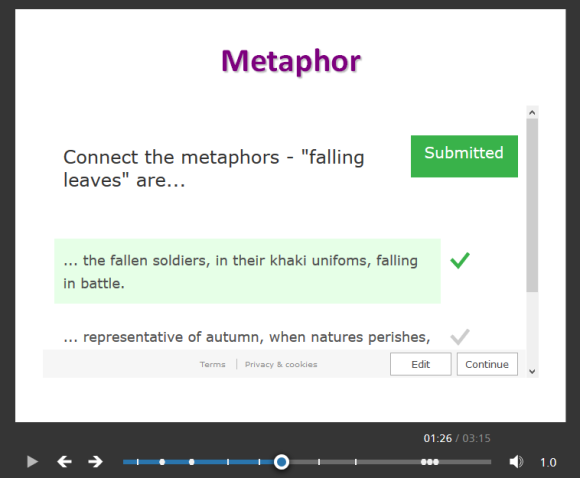 Analystics
Analystics
Lastly the analytics. By slide. Initially, I did not expect to discover that much about the lesson successes or the students learning. And yet, with just a curious look, I my pedagogy radar was flashing.
In the few days the MIX had been posted, there had been 7 visitors. Not all slides had been viewed the same number of times, the early slide were viewed more often than the later slides – hardly unsurprising. However, the later slides received fewer visitors and yet more comparable views.
Lesson – get ’em hooked, keep ’em. You may need to recycling learning in the second half of a MIX deck.
What was interesting, given the lesson design, was the average time spent on the three fallen image slides. The fallen leaves, the wooded scene, 39s and the falling snow scene, 32s. Fairly comparable. The fallen solders just 11s. Clearly the image had an impact, an unpalatable impact.
Lesson – It was clear that aim of the image, to shock and unsettle the students, had been achieved.
The other added analytical information provided was the ability to drill down on the interactive content, the question responses. Typically correct / incorrect analytics. The free response questions were perhaps more interesting. When asked to “zoom in” and consider what the adjective “strewed” conveyed, this was easily my favourite answer.
Strewed – Overwhelming numbers, without respite, totality of loss and a magnitude of huge significance.
Lesson – Yes / No, multiple choice, or multiply answer questions are quick tests of knowledge, whereas the free response questions were more valuable tools to assess understanding.
Interestingly, I didn’t design this MIX with the analytics in mind, however I might do just that, or make adjustments to my lesson / MIX based on the analytics in future.
Here is a link to the Fallen Leaves MIX if you are interested.
[qr_code_display]
https://mix.office.com/watch/1AGFP80505RQS

