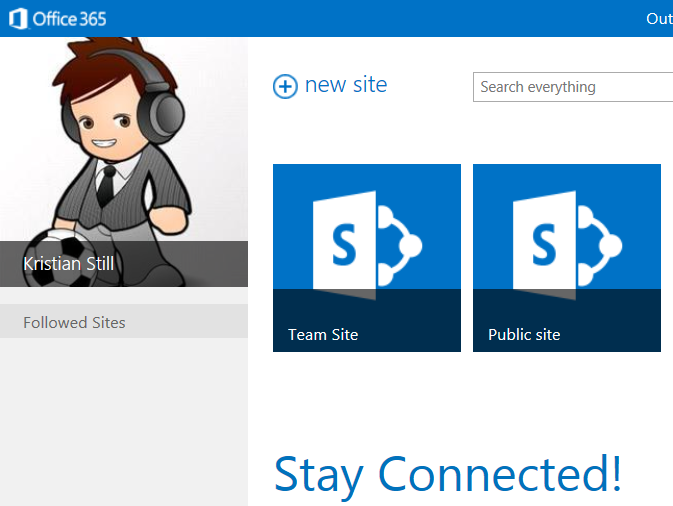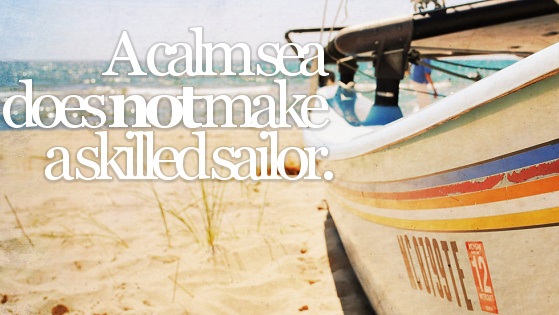First, I want to thank @anthonynneke at Microsft, for all his support getting us to the starting. Nothing is ever too much trouble for Anthony. Plus extra Twitter chip-ins from @SeanOfTheNorth (Microsoft Business Manager for Schools North) and @jamesbmarshall The @Office365 Education guy at @Microsoft UK and my BETT co-presenter.
Our Academy signed up to the Office365 trial our technician signed me up and I was up and at ’em. The start up splash page made it simple enough to get started; to access email, calendars, contacts, sorry ‘People,’ to text links to my phone to access Lync and Sharepoint apps (cross platform / device), to set up a SkyDrive and self teach a Sharepoints Sites build. Whilst all these tools were very useful, it was the wide range of possible connections and collaborations that left my head spinning. Not to worry, it can all be tracked and published through the Newsfeed.
The mobile apps flex the ‘always on’ options of a wireless building. Powerful and integrated – I can imagine how the notifications can expedient many everyday school tasks and streamline many professional development opportunities. Even signpost and share many professional experiences. I can see staff posting / sharing their professional development, creating a school echo chamber of practice. One of the few times I think that an echo chamber has value, value in brewing a learning culture and school culture.
I explored 10 plus Sharepoint 2013 apps, all plug and play. All easy enough to ‘configure’ or adapt; todo lists, calendars, surveys, discuss forums, wikis, picture galleries, lists, contacts, announcements. There were more plus a whole store of apps to delve into. The one feature I have bookmarked for further reading is workflow ‘a series of tasks that produce an outcome.’ There are plenty of examples in education, the most obvious Professional Development and Support. I really look forward to discussing how Workflow can ‘automate the movement of documents through a sequence of actions or tasks,’ to promote teacher development with Sharepoint MVP Alex Pearce.
There is more… and I am still buoyed by the learning possibilities of collaboration. I have written about collaborative writing and groups before, however that was back at the release of the Webapps back in 2010. Was it really that long ago? Now Office 365 offers a kind of hybrid solution. Online when needed or in the absence of the Office suite, offline with the access to the Office software, always pushed back to the cloud and your SkyDrive. Updating the Sharepoint Newsfeed app, if the document has been added to your Newsfeed of course.
Just for the record, I have not yet read any official literature on Office 365 and there maybe one or two factual mistruths, but this was exactly as I found. Sites was very much plug and play, much quicker to build content then previous learning platforms I have experienced. The services seem very connected and mobile access extremely useful. The share, organise, build and manage aspects of Office 365 ringing out loud and clear.
Right, workflows, actions and conditions here we come. I am ready to route (pronounced with a heavily accented American twang) document.
[qr_code_display]