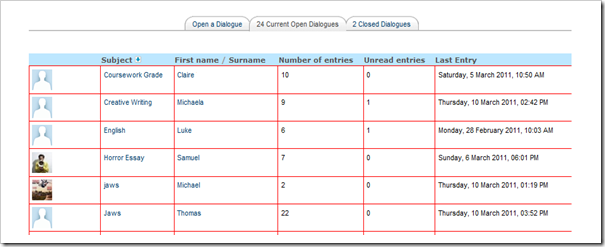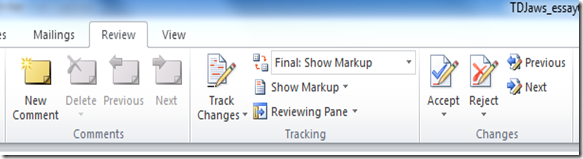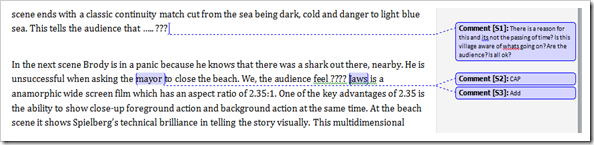Revisiting, improving and marking Yr11 coursework has been my teaching focus for the past 3 weeks with students submitting their updates via Moodle’s Dialogue block.
I get notified of their submissions and feedback using the MS WORD review features. I find the review ribbon very useful indeed but until I expected electronic submissions, I rarely used it.
As students were revisiting coursework and adding to it, rather than starting afresh, I tended to use ‘comments’ to focus and guide their improvements, as shown below. Towards the end, I made minor corrections using ‘track changes’ so that students could either accept or reject my suggestions. This is still a skill / technique I plan to explore and refine.
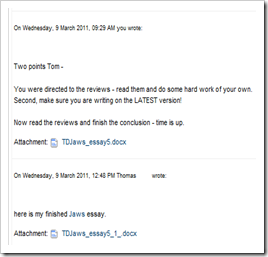 I then leave a summary comment in the Moodle dialogue box to which the student is notified. In this example he is being redirected to other online resources.
I then leave a summary comment in the Moodle dialogue box to which the student is notified. In this example he is being redirected to other online resources.
Do remember to introduce students to versioning and file naming. Students will accidentally overwrite their work otherwise. In the example here, you can see Tom is on his 5th and hopefully final revision.
Not only is the dialogue a great way to support student coursework it is also a fantastic evidence tool for parents evening so your level of professional support and the students comment to their work.
Then yesterday afternoon, half by direction and half by mistake, I stumbled upon the ability to embed WMA file within students essays. Simply use Windows 7 built in Sound Recorder (type sound in the start bar) and a microphone to record your feedback and save the file. Then, just drag and drop the WMA file onto the MS WORD document you are reviewing it the audio feedback is embedded within the file. It pretty rough and ready, but practical. Return to the dialogue, upload the document and the student can listen to, act upon and replay the feedback as many times as s/he needs.
The only small barrier is students obviously need audio facilities / headphones to access the feedback. Possibly it is the novelty factor, but at the moment, these combination seems to have been very well received. Anyone else using audio feedback?
1.5 Closing the Gap – Priority
3.5 How will School Improvement Service support Hamble College?
6.4 How many students arrived at Hamble below Level 4?
County target 9.1
7.1 Gender GAP English – Writing for boys?
7.2 Opportunities for MFL at KS2
8.12 How are our 1:1 students currently performing in Yr8 and Yr9?
12.1 What additional support is to be expected for MFL/Humanities?