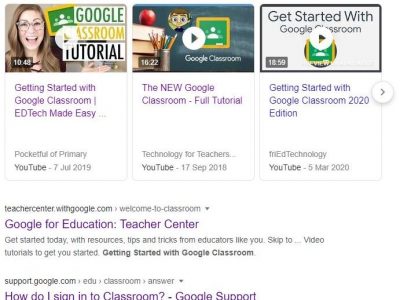So I am presuming that you will do what pretty much most teachers do (and students for that matter). What I did too.
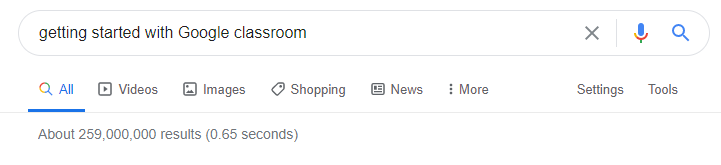
You typed “getting started with Google classroom” in the search bar and followed the links. You then either watched and / or read about building your first Google Classroom. There is a good chance you met Ms Ferre and / or watched Google Classroom 101 – the one with the upbeat audio and funky trumpet outro that showed you all the neat things you could do with Google Classroom.
Do not be lulled by those upbeat how-to videos that show you how quick and easy it is to build content. Do be impressed by what is possible. Keep reading for now.
[h5p id=”5″]
However you are feeling about a move towards distance, blended or remote learning, here is the good news. Of the four learning platforms I have taught with (Moodle, then Office 365, then Canvas) Google Classrooms is possibly the simplest to work with (low entry threshold) and with excellent workflow, partly due to the fact that it is purposefully not feature rich. “It is boxy, but it is good.” Second, once working with the G Suite environment, whether on PC or via the App, Google have given you very little reason to step outside of it. (That is, afterall, the their aim). Of course, workflow is not something you typically consider at the start, it will become a very important influence of your opinion of the product in due course.
On simplicity. Do not be lulled into a false sense of security. This simplicity is double edged. Not only is Google Classroom remarkably straightforward, it’s low entry threshold is also serviced by excellent Help Centre knowledge base, Community and more than enough how-to YouTube videos.
It is so very easy, very tempting, rewarding even, to rush in and I find myself saying over and over again, the start is the wrong place to begin.
Poacher come gamekeeper
Before we even size up the challenge, if you or your staff have not already experienced distance, blended or remote learning, I encourage you to do so – a quick recommendation here for FutureLearn. Great design, great content. Remarkably simple. Having an insight of the learning process can only be a good thing.
Ready to get started?
Grab a pad and pen. I would strongly recommend that you start with the end in mind. Which is somewhat of a Catch-22 statement at this point in time as the only true way to do this, is to design, build, deliver and reflect on a course.
Note that design, definitely comes before build. Just as it would for teaching a face-to-face. What is it you want to achieve? For your students? For you as a teacher?
Here is your opportunity to experience Google Classroom from the perspective of a learner. To build learner empathy and build your confidence.
👇Below👇 you will find a Google Classroom course link and joining code.

The course offers teachers the opportunity to orientation themselves within a Google Classroom (and Google Drive), build learner empathy and pick up a few pedagogical ideas, with the relative safety of the harbor, before applying these insights to your own teaching and context. This is a different approach to Ms Ferre and Google Education themselves, who boldly take you out of the harbour and onto the learning high seas.
Just in case you needed a little more assistance in getting started there is a short video, a link to how to join a class as a student with a class code – and the course code – whnxpot