So, I am pursuing the Same Language Subtitles project with a little more determination and I have aside just an hour or two to trial the Karaoke editing / creation tools and webware.
 First a thank you to CeriWilliams who suggested Tuneprompter. A relatively basic but straight forward editor which does require access to iTunes BTW. Simply open your audio file / song, type in your lyrics (an opportunity to increase the demands placed on literacy later on into the project) and then tap the spacebar along with the music to create the Karaoke effect. Export the video straight into iTunes if you like (and therefore ipod, iphone or ipad) and voilà – done. Connect an iKaraoke microphone to your idevice and you’re on. iKaraoke removes the vocals from your video, allowing you to karaoke anytime, and anywhere.
First a thank you to CeriWilliams who suggested Tuneprompter. A relatively basic but straight forward editor which does require access to iTunes BTW. Simply open your audio file / song, type in your lyrics (an opportunity to increase the demands placed on literacy later on into the project) and then tap the spacebar along with the music to create the Karaoke effect. Export the video straight into iTunes if you like (and therefore ipod, iphone or ipad) and voilà – done. Connect an iKaraoke microphone to your idevice and you’re on. iKaraoke removes the vocals from your video, allowing you to karaoke anytime, and anywhere.
 Karafun Studio is definitely a more comprehensive Karaoke editing package. The results from the trial were pretty decent and I can only describe it as easly Windows Movie Maker, meets PhotoStory meets Karaoke. It would have been a lot easier if the help links were broken, so do use this one. A Standard Single-User License is £35 so its a reasonable fee for a bespoke tool.
Karafun Studio is definitely a more comprehensive Karaoke editing package. The results from the trial were pretty decent and I can only describe it as easly Windows Movie Maker, meets PhotoStory meets Karaoke. It would have been a lot easier if the help links were broken, so do use this one. A Standard Single-User License is £35 so its a reasonable fee for a bespoke tool.
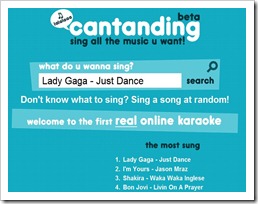 Cantanding is basically Karaoke Youtube search engine. Simple to use and quick to access however
Cantanding is basically Karaoke Youtube search engine. Simple to use and quick to access however
Finally Ultra star deluxe – an Open Source karaoke game with gameplay similar to that of commercial product SingStar™. On the upside, there are a number of artist who have donated song titles and UltraStar Deluxe does allows users to create their own songs. On the downside, its far more complex, in addition to the lyrics, the notes and pitch values are required to fulfil the gameplay style of the product. Sadly, beyond the scope of this pilot.
I think for ease and speed, TunePrompter gets the nod over Karafun, after all the aim is to improve reading skills rather than ICT proficiency.
[qr_code_display]
